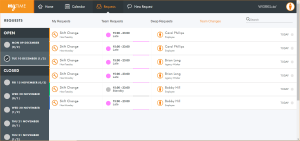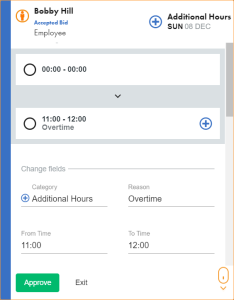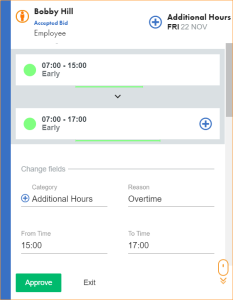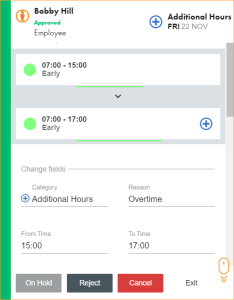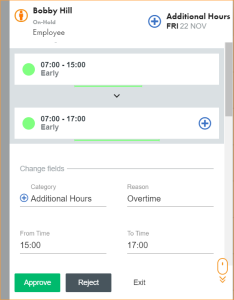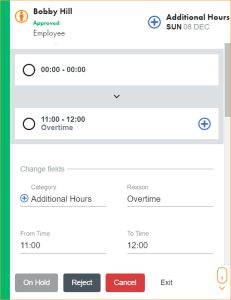Team Changes
Team Changes is only available for managers. It displays bid requests for your team. Manage any bid requests that employees have accepted.
- Open Requests and select Team Changes:
- Use the filters on the left of the screen to select the date and bid requests that you want to view. Choose from:
- OPEN. These are bid requests for today or in the future which have not yet been fulfilled.
- CLOSED. These are bid requests which have either been fulfilled or are dated before today's date.
Each bid request date is shown with the number required versus the number approved in brackets. For example, 'TUE 10 DECEMBER (1/2)' means that there is a request for 2 employees on 10th December and so far only 1 employee has accepted and been approved for the request.
The
 icon indicates the filters you have selected.
icon indicates the filters you have selected. - Red or Dark Grey. Rejected.
- Amber. Pending.
- Green. Approved.
- Blue. Accepted bid request.
- Light Grey. On hold.
- Red. The date of the request has passed.
- Grey. The date of the request is more than two days in the future.
- Amber. Requests for today or tomorrow.
- Choose to:
Each request has a coloured bar displayed to the left indicating its status:
Requests are listed with category, dates and times, name of employee.
The day the request was made is displayed to the right.
Each request has a colour coded dot displayed on the right of the screen to indicate its priority:
Bid requests which have been accepted by employees are highlighted with a blue bar on the left. Only bid requests which have been accepted by employees can be approved.
Bid requests which have been approved are highlighted with a green bar on the left. Only bid requests which have been approved can be put on hold.
Bid requests which have been approved are highlighted with a green bar on the left, bid requests which are on hold are highlighted with a grey bar on the left. Only bid requests which have been approved or put on hold can be rejected.